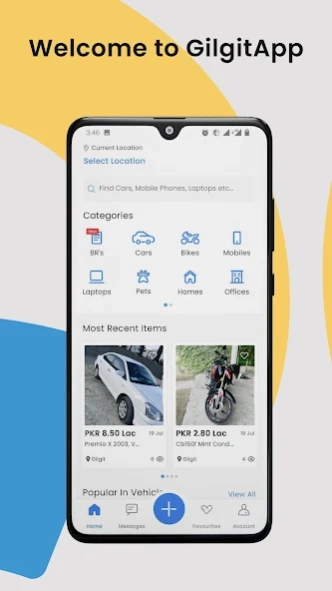GilgitApp:Buy/Sell in Pakistan 1.0.5
Free Version
Publisher Description
GilgitApp:Buy/Sell in Pakistan - Buy & sell your car, bike, mobile, laptop and property anywhere in Pakistan.
Do you want to make your buying selling easy now? Get the local marketplace in your hands. With GilgitApp you can buy and sell your car, bike, mobile, laptop, pets, land plots, houses, shops, and offices for rent/sale anywhere in Pakistan
GilgitApp helps you with all of your sales and purchases. Just install the app, and start buying or selling from the comfort of your home.
Post your products and get quick responses from thousands of your local customers.
Popular Categories:
Cars
Bikes
Mobile Phones
Laptops
Pets
Homes
Shops
Land Plots
Offices
Home Appliances
Furniture
GilgitApp - Coming Soon
Discover a range of useful features in the near future.
Food delivery
Doctor Appointment
Jobs
Local News
Electronics
Keep in Touch
Your feedback and suggestions matter a lot to us. You can reach out to us at info@gilgitapp.com or through our Facebook/Instagram/LinkedIn/Twitter.
About GilgitApp:Buy/Sell in Pakistan
GilgitApp:Buy/Sell in Pakistan is a free app for Android published in the Personal Interest list of apps, part of Home & Hobby.
The company that develops GilgitApp:Buy/Sell in Pakistan is uConnect Technologies. The latest version released by its developer is 1.0.5.
To install GilgitApp:Buy/Sell in Pakistan on your Android device, just click the green Continue To App button above to start the installation process. The app is listed on our website since 2023-11-25 and was downloaded 0 times. We have already checked if the download link is safe, however for your own protection we recommend that you scan the downloaded app with your antivirus. Your antivirus may detect the GilgitApp:Buy/Sell in Pakistan as malware as malware if the download link to com.gilgitapp is broken.
How to install GilgitApp:Buy/Sell in Pakistan on your Android device:
- Click on the Continue To App button on our website. This will redirect you to Google Play.
- Once the GilgitApp:Buy/Sell in Pakistan is shown in the Google Play listing of your Android device, you can start its download and installation. Tap on the Install button located below the search bar and to the right of the app icon.
- A pop-up window with the permissions required by GilgitApp:Buy/Sell in Pakistan will be shown. Click on Accept to continue the process.
- GilgitApp:Buy/Sell in Pakistan will be downloaded onto your device, displaying a progress. Once the download completes, the installation will start and you'll get a notification after the installation is finished.